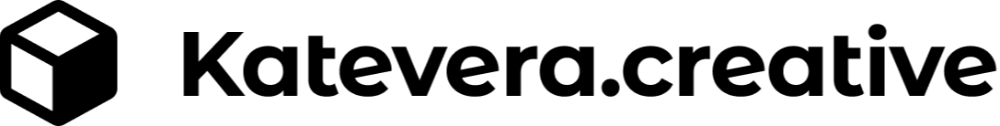Top 5 rendering tools for interior design in 2025 (and why I use Enscape)

Enscape: fast, lightweight, and perfectly integrated
Interface and ease of use
Enscape is directly integrated into tools like SketchUp and Revit. No exporting needed, no switching between software, just real-time rendering right inside your modeling software. Its UI is clean and lightweight, perfect for beginners.
Visual quality
While not as dramatic or cinematic as others, Enscape offers decent realism with great lighting control. It’s ideal for fast renders and presentations where time is of the essence.
Speed and performance
It’s the lightest of the five. Even machines with a GTX GPU (not RTX) can handle Enscape well. It’s lightning fast, which makes it a favorite for iterative work and client reviews.
Asset library
Enscape’s library is smaller and more basic than others. It doesn’t include a lot of effects or animated characters. But if you’re focused on architectural clarity over cinematic flair, it does the job. From version 4.11 onwards, Chaos Cosmos is available in Enscape, which includes lightweight and easy to use Enscape-ready assets.
Workflow integration
This is where Enscape shines. It's a true real-time plugin that works directly inside SketchUp and Revit, making your workflow smooth and intuitive.
D5 Render: high visual quality with a free version
Interface and ease of use
D5’s interface is intuitive and visually modern. It’s beginner-friendly, with a real-time rendering engine that feels smooth and polished.
Visual quality
Realism is a strong point. D5 delivers great lighting, shadows, and mood. The visual output is clean and polished, ideal for portfolios or client presentations that need to impress.
Speed and performance
D5 is fast, but you’ll need a mid to high-end GPU (RTX recommended). On compatible hardware, it offers real-time rendering and smooth performance.
Asset library
Quite complete and constantly growing. It includes animated characters and scene elements, but is still catching up to Lumion in terms of quantity.
Workflow integration
You’ll need to export your model to use D5. Plugins exist for SketchUp, Revit, and 3DS Max, but it’s not as fluid as Enscape’s live sync.
Lumion: dramatic renders and cinematic effects
Interface and ease of use
The interface is user-friendly but has a unique layout. It may take a bit of adjustment, especially for first-time users. Once you’re used to it, the customization options are powerful.
Visual quality
Lumion is built for cinematic storytelling. Expect realistic lighting, reflections, and weather effects like rain or fog. Ideal for large-scale architectural visuals.
Speed and performance
Fast on high-end machines, but very demanding on hardware. You’ll need a solid GPU (RTX recommended) to run it smoothly.
Asset library
The most complete of all three. Includes realistic trees, people, vehicles, and environmental effects like fire, water, and movement. Perfect for creating immersive scenes.
Workflow integration
Requires model exports, like D5. Supports SketchUp, Revit, and ArchiCAD. Not as instant as Enscape but offers more post-processing control.
V-Ray: ultra-realism and full customization
Interface and ease of use
V-Ray is a professional-grade rendering engine with a steep learning curve. It offers advanced controls but requires time and expertise to master fully.
Visual quality
V-Ray delivers industry-leading photorealism, with precise control over lighting, materials, and textures. It’s ideal for projects requiring the highest visual fidelity.
Speed and performance
Rendering times can be longer, especially without powerful hardware. V-Ray supports both CPU and GPU rendering, allowing flexibility depending on your system.
Asset library
Chaos Cosmos integrates into V-Ray, providing assets optimized for real-time speed and high-quality assets for photoreal rendering.
Workflow integration
V-Ray integrates as a plugin with popular modeling software like SketchUp, 3ds Max, Rhino, and Revit. It fits well in professional pipelines where fine control is essential.
Twinmotion: real-time scenes and landscapes
Interface and ease of use
Twinmotion offers a very user-friendly interface with intuitive drag-and-drop workflows. It’s designed for designers who want to jump quickly into real-time rendering without a steep learning curve.
Visual quality
Twinmotion excels in producing impressive animations and walkthroughs. Its strength lies in creating immersive experiences that bring urban and landscape designs to life.
Speed and performance
Twinmotion is optimized for real-time rendering and runs smoothly even on mid-range hardware. This makes it a practical choice for designers wanting fast feedback without needing high-end GPUs.
Asset library
The asset library is decent but smaller than Lumion or D5 Render. It covers essentials for urban and landscape projects, including vegetation, vehicles, and people.
Workflow integration
Models need to be exported into Twinmotion from modeling software. It supports major tools like SketchUp, Revit, and ArchiCAD, though the workflow is less seamless than live plugins like Enscape.
Final thoughts
Choosing the right rendering tool depends on your project goals, workflow preferences, and hardware capabilities. For most interior designers aiming to deliver high-quality, client-ready visuals efficiently, Enscape offers the best balance of speed, ease of use, and reliability. It streamlines your creative process, letting you focus on design instead of technical hurdles.
If you want to deepen your skills and learn how to make the most of Enscape in your interior design projects, check out my Enscape online course. This course is tailored to help interior designers create stunning 3D renders faster and present their ideas with confidence.