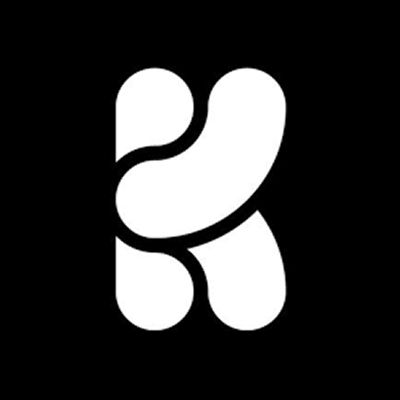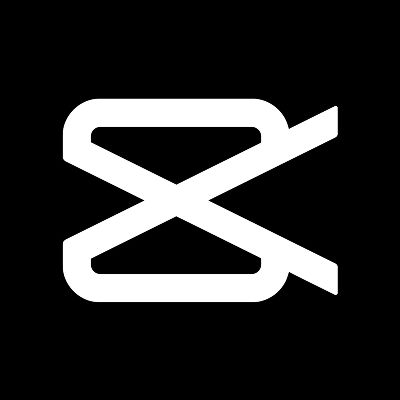You’re in!
Your free AI masterclass starts below.
Ready to go deeper?
Unlock the full course with 30% off, for the next 48 hours
AI course for designers
Learn how the Top 1% of Interior Designers are using AI tools to simplify their workflow and work faster.
In 2026, designers who ignore AI will get left behind.
The designers who learn it now will work faster, stand out more, and win better projects. The others? They’ll get replaced by designers who made the shift first.
Learn AI and stay ahead
Here is where AI can make a difference
 Work smarter, not longer: Skip the repetitive tasks and let AI take over the heavy work so you can focus on high-impact design decisions.
Work smarter, not longer: Skip the repetitive tasks and let AI take over the heavy work so you can focus on high-impact design decisions.
 Unblock your creativity and explore more ideas: With AI you can test new concepts, explore bold options, and bring fresh ideas to every project.
Unblock your creativity and explore more ideas: With AI you can test new concepts, explore bold options, and bring fresh ideas to every project.
 Make your 3D renders stand out: Instantly upscale, adjust, refine any 3D renders with one click bringing realism and storytelling into your scenes.
Make your 3D renders stand out: Instantly upscale, adjust, refine any 3D renders with one click bringing realism and storytelling into your scenes.
 Get approvals faster: Show clear, compelling visuals well before the deadline. Speed up decisions, impress clients, and build trust with a workflow that actually works.
Get approvals faster: Show clear, compelling visuals well before the deadline. Speed up decisions, impress clients, and build trust with a workflow that actually works.
 Stay ahead of the curve: Integrate AI tools across every phase of your design process and stand out as a forward-thinking designer.
Stay ahead of the curve: Integrate AI tools across every phase of your design process and stand out as a forward-thinking designer.
AI is moving fast and most designers are using it wrong.
Most designers are just adding AI on top of their existing process, without rethinking how they work. Without the right guidance, you waste hours testing tools, tweaking prompts and just hoping for good results. I’ll show you one clear method that actually fits the way interior designers work.
Click here to join now
What sets my
AI course apart ?
There are plenty of AI courses out there, but none of them walk you through a real interior design project from concept to final renders, showing you exactly which AI tools to use and when.
Most stop at Midjourney and ChatGPT. That only covers about 40% of what you actually need. But AI can do so much more during modeling, rendering, post-production, and even client presentations.
This isn't a random list of tools. It’s a full system, built around a real design workflow. You’ll learn the exact tools I’ve tested and the ones that really fit our needs as interior designers.
I believe the best designers won’t be the ones using AI to cut corners, they’ll be the ones using it to think deeper, design better, and communicate more clearly.
A sneak peak of what AI can do for your designs.
Learn 30+ ways interior designers can save time and streamline their workflow with AI. Here are just a few examples generated with Nano Banana, Kling or Midjourney... check out the full list in the course overview.
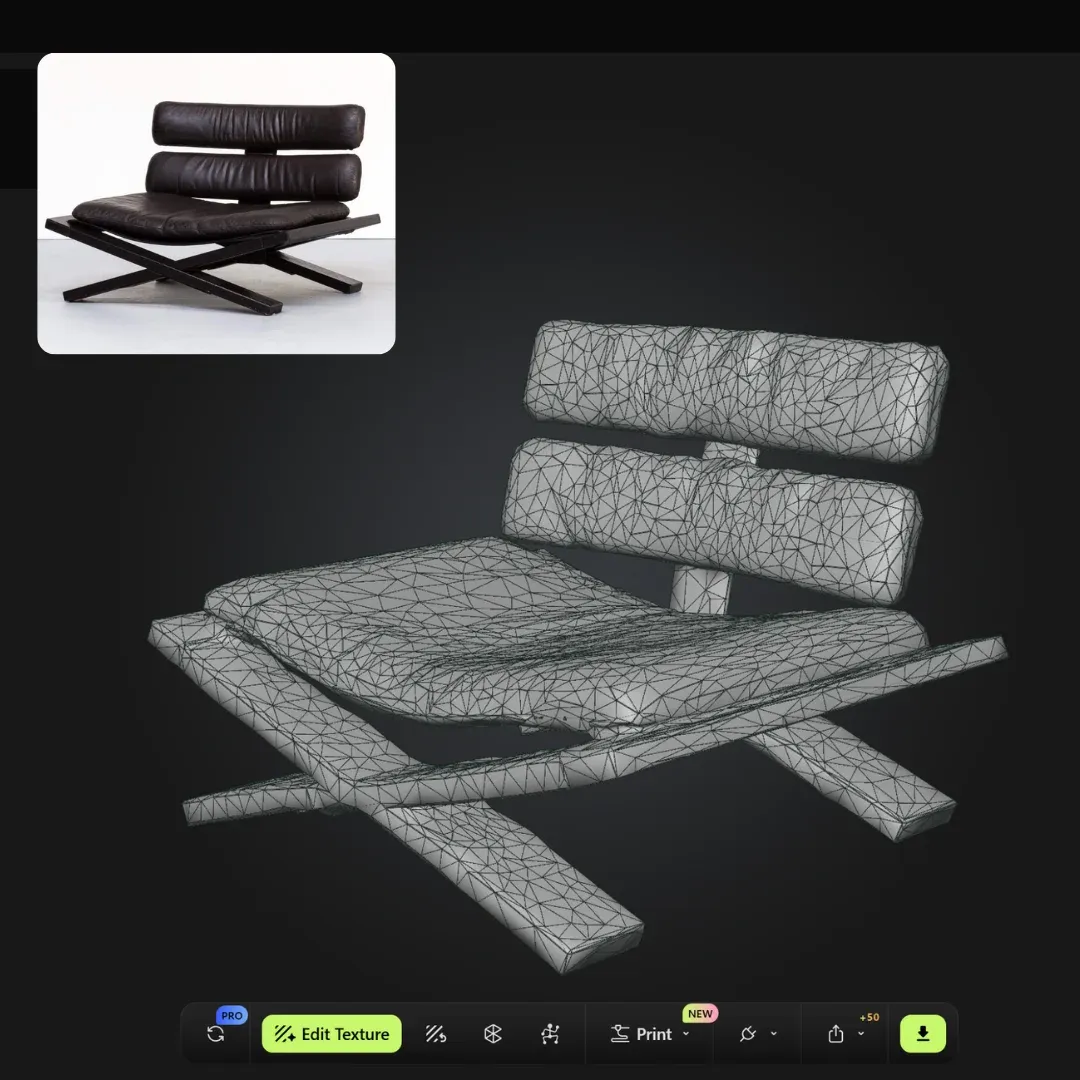
Turn any image into a 3D model
Upload a reference photo and get a matching 3D model, imported directly into your software. Skip the search, let AI recreate the perfect piece instantly.

Tell a visual story
Use AI to turn your 3D renders into animated videos with Kling.ai, then blend in free stock footage to build powerful, story-driven videos that engage and impress.
Reviews from my students.
See how 1,500+ designers have transformed their 3D renderings with my step-by-step workflow. Their results can be yours too!

★★★★★
Trusted by 1500+ designers
★★★★★
What I liked the most is that it wasn’t just about using ChatGPT or Midjourney. Kate showed exactly how to use these tools and others that are needed at different stages of a full design project. Everything was explained clearly, and I could apply it right away. So useful, thank you!
Kristi J.
Architect, Serbia
★★★★★
In the beginning I was afraid if I would be capable of handling all this new stuff around AI... I saw the short teaser video from Kate and immediately liked the way she tried to explain without pushing. I decided to give it a try and bought the workshop. It was good also knowing I have the money-back-guarantee – BUT I DID NOT NEED IT! I started watching it and didn't stop. All afternoon, all night... starting out trying first things and got really addicted!
Alv Kintscher GmbH.
Architect, Germany
★★★★★
Just finished your course Kate and I honestly wish I’d found this sooner. Everything finally makes sense, how to create task automations, use Nano Banana (which I was very excited about!), when to bring in image tools, and how to connect it all with my 3D renders. Loved the clear steps. It’s already helped with two client projects this week!
Sophie M.
Interior Designer, Belgium
★★★★★
This was SO helpful. I’ve tried messing around with AI tools before but never knew how to actually make them useful in my design work. Now it’s really clear! The mix of real examples and clear tutorials made it easy to follow. Super happy I joined! Thanks again Kate!
Suzanna G.
Decorator, UK
★★★★★
So good!! I’ve already started tweaking my renders the way you suggested, and the before/after results are amazing. And the fact that you show how to use AI and it’s integrated in my full workflow, that’s what made this course different.
Rania L.
Interior Designer, UAE
★★★★★
Everything was super clear and easy to apply. I loved how you linked each AI step to a real design project, it wasn’t just a bunch of tools thrown at us. I’m already start implementing these in my work and already had such positive feedback from clients!!
Ilona S.
Interior Designer, Czech Republic
★★★★★
Really solid course. Really relevant to our industry, just things I can actually use. I liked that you showed us what NOT to do too, saved me from making dumb mistakes. Got two new clients already thanks to your course. Totally worth it.
Anders S.
Architect, Sweden
★★★★★
I've been doing design for 20 years and figured I was too old for this AI wave. But you made it feel so easy and you were very detailed oriented and gave me all the steps I needed to know how to use AI and implement it. My clients keep asking how I'm getting concepts done so fast now ;) Seriously, thank you. This course already paid for itself.
Wendy S.
Interior Designer, Australia
What's in my AI course.
Step-by-step lessons, real examples, and quick hands-on exercises.
The Foundation
Module 1 - Concept development
Module 2 - Visual Ideation
Module 3 - Smart color systems
Module 4 - 3D modeling phase
Module 5 - Render Refinement & Post-Prod.
Module 6 - AI for Video & Storytelling
Bonuses

Hi, I'm Kate.
I'm a french interior designer and content creator with over 20 years of experience in the design industry. Being a designer today means wearing a hundred hats: client calls, renders, revisions all while dreaming of more time.
I built my business while raising a toddler, learning everything the hard way through trial and error on my own.
Then AI came along and changed everything. It helped me work smarter, create better visuals, and finally breathe again. Now I help other interior designers use AI to work smarter, render better, and save time.
This isn’t about replacing your creativity. It’s about giving you the tools to support it. Let’s simplify your workflow and future-proof your business together.
— Kate
AI Course for designers.
Your questions, answered.
Get clarity on the most common questions from my students and clients.
Is the course self-paced?
How long do I have access to the course?
Are there any subtitles for this course?
I’m not good with tech. Can I still follow the course?
Will I need paid AI tools?
I already use Midjourney & ChatGPT. Will I still learn something?
Will I have immediate access to the course once purchased?
Do you offer support in the courses?
Do I need to use Enscape or SketchUp?
What if I’m not an interior designer?
Do you offer refunds?
I have another question, how can I contact you?

Terms & Policy

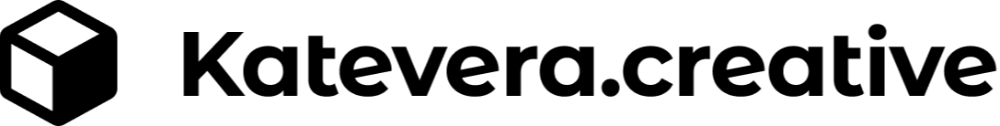
 9+ hours / 35 lessons
9+ hours / 35 lessons