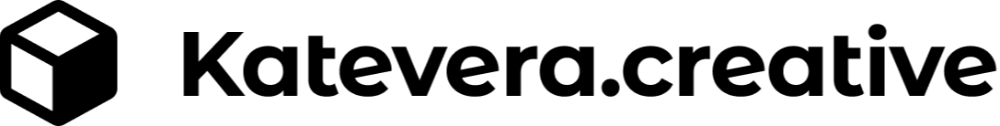5 common AI prompt mistakes ruining your interior design renders

Mistake #1: Too vague or generic prompts
When prompts are too broad or generic, AI can generate visuals that lack focus or specific style. Saying “modern living room” without details often results in generic images that don’t stand out.
Mistake #2: Too many conflicting ideas
Sometimes we get carried away and try to include too many styles or design directions in a single prompt. When that happens, MidJourney tries to blend everything — and the results often look confused or incoherent.
A better approach is to choose one clear direction. You can still explore other styles, but do it in separate prompts. That way, you get cleaner outputs, and you can actually compare what works best.
Mistake #3: Focusing on what you don’t want
This is a big one — using too many negative instructions like "no clutter," "not modern," or "no people." The more time you spend telling the AI what not to do, the less clear it becomes on what it should do.
You’re much more likely to get the results you want by staying positive and specific. If you really need to exclude something, you can use the --no parameter, but use it sparingly — and always at the end of your prompt.
Mistake #4: Placing parameters in the wrong spot
This is more of a technical mistake, but it matters. Parameters like --ar, --style, --no, or --sref need to be placed at the end of your prompt. If you drop them into the middle, MidJourney might ignore them or misinterpret the whole thing.
Let’s say you want a 16:9 image ratio.
Mistake #5: Ignoring the style or mood
AI thrives on style and mood cues. Forgetting to specify these can lead to bland or inconsistent renders that don’t evoke the intended atmosphere. Always include adjectives that describe light quality, color schemes, material textures, and emotional tone.
I once helped a student struggling with flat renders. After adding mood descriptors like “golden hour sunlight” and “velvet upholstery,” their AI images transformed into rich, inviting scenes that wowed their clients.
Conclusion
Mastering the art of prompting in Midjourney is key to unlocking the full potential of AI in interior design. Avoid these common mistakes to create visuals that truly reflect your creative vision and impress your clients.
If you want to dive deeper, learn practical prompt techniques, and boost your AI rendering skills, check out my Free AI Masterclass for Interior Designers