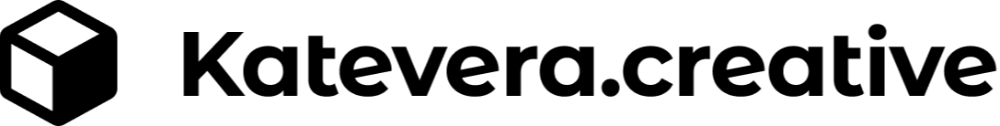AI vs Enscape: How I combine both to design faster and better

Using ChatGPT for clear briefs and creative exploration
Before opening any 3D software, I start with ChatGPT. It helps me to clarify client needs by asking the right questions, generate creative concepts based on client input, and write mood descriptions and design narratives that guide visuals. ChatGPT expands vague ideas into clear, structured briefs, saving me from guesswork and setting a strong foundation for the project.
Exploring visuals with Midjourney
Once I have a clear brief, I use Midjourney to quickly create moodboards and explore different styles, colors, and atmospheres. This stage is all about creativity and exploration with minimal time spent on technical accuracy. Midjourney lets me generate multiple visual directions rapidly, test unconventional ideas without risk, and get inspired by textures, lighting moods, and compositions. It’s a fast, visual way to ignite creativity before modeling.
Why Enscape is still crucial for accuracy and realism
AI-generated images are great for inspiration but lack spatial accuracy. Enscape connects directly to my SketchUp model, allowing me to validate layouts with precise scale and proportion, adjust lighting based on actual window positions and time of day, apply real materials and textures that match client selections, and generate consistent views for presentations and documentation. This precision is vital to ensure the design can be built as shown.
Integrating feedback and iterating quickly
One of Enscape’s biggest strengths is the ability to make quick adjustments. Whether it’s changing a material, tweaking the light, or modifying the layout, I can update the model and instantly see the result. This flexibility makes client feedback sessions more productive. I often combine AI concept visuals and Enscape renders in presentations, helping clients understand the creative process and trust the final outcome.
Final thoughts
AI and Enscape aren’t competing tools, they’re complementary. AI accelerates ideation and creative exploration, while Enscape grounds ideas in reality with accurate, buildable renders. Mastering both lets you design faster, impress clients more, and deliver results you can stand behind.
If you want to dive deeper and learn the full workflow, join my FREE AI Masterclass for Interior Designers and Enscape training program.