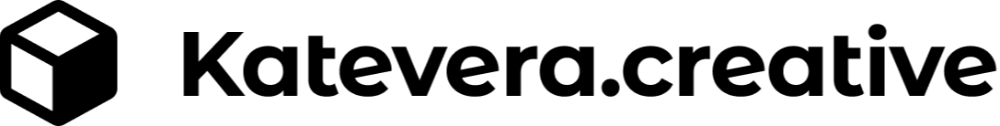Enscape vs D5 Render in 2025: Which one is better for interior designers?

Integration with your modeling tool
Enscape integrates directly into SketchUp’s interface, allowing you to render your design live without ever leaving the modeling environment. This makes it incredibly fluid for interior designers who work fast and want to see immediate results.
D5 Render offers a plugin that syncs with SketchUp, but you still have to switch to a separate workspace to render, which can interrupt your creative flow and adds extra steps during revisions.
Real-time speed and responsiveness
Enscape is built for speed and reliability. It updates lighting, materials, and layout changes instantly, which is essential during design reviews or when working on tight deadlines.
D5 delivers beautiful output, but its responsiveness depends heavily on hardware, and real-time feedback isn’t always as seamless, especially when working on detailed interiors with lots of assets.
Built-in libraries and assets
Enscape offers a curated library of interior furniture, lights, and vegetation, just enough to make a scene feel realistic without slowing you down. From version 4.11 onwards, Chaos Cosmos is available in Enscape, which includes lightweight and easy to use Enscape-ready assets.
D5’s library is more extensive, featuring animated assets, effects, and high-end visuals that are perfect for cinematic presentations. However, for most client-facing projects, interior designers don’t need animated characters or particles, which can become unnecessary noise in everyday workflows.
Materials and realism
Both tools offer PBR materials, but Enscape keeps it simple and easy to control, with real-time previews that help you fine-tune without slowing down.
D5 takes materials a step further with advanced settings like decals, emissive bloom, and atmospheric effects, which look great in renders but require more time to set up, not always ideal when you’re iterating quickly with clients.
Hardware requirements
One of the reasons I stick with Enscape is how well it performs even on mid-range machines. It’s optimized for smooth rendering on laptops or desktops with modest GPUs, making it ideal if you’re mobile or not using a studio-grade setup.
D5, in contrast, needs a high-end RTX GPU to work properly, and that can be a barrier for many interior designers working from home or on the go.
Final output and presentation
D5 is undeniably stunning when it comes to polished marketing visuals. It can create atmospheric renders and cinematic fly-throughs that grab attention.
But Enscape is unmatched when it comes to consistency and accuracy. What you see in your SketchUp model is what the client gets in the render, and that precision is essential for trust, clarity, and approval workflows.
Final thoughts
If your goal is to craft cinematic, high-drama visuals for your portfolio or a marketing push, D5 is incredible.
But if you’re managing real clients and tight deadlines, you need something fast, reliable, and precise. With Enscape, I can make quick changes during meetings, test ideas live, and update visuals without ever breaking the flow.
Want to learn how I use Enscape every day in my design business? Check out my Enscape training for interior designers — you’ll learn how to create better renders in less time, and present your ideas with more impact.